Hi everyone these days I will explain to you how to create messanger with the help of cmd
Step 1 :
Open Notepad and type below code.....
:A
Cls
echo MESSENGER
set /p n=User:
set /p m=Message:
net send %n% %m%
Pause
Goto A
and then save the code as "Messenger.bat" and close the Notepad
Step 2 :
when you execute which is u created Messenger.bat it will start the control prompt
after "User" create the ip of your laptop or computer you want to contact and then press enter.
©2012, Copyright Raju's Tech World
Saturday, March 24, 2012
//
Labels:
How To Make
//
0
comments
//
0 comments to "How to make chat messanger with control prompt"



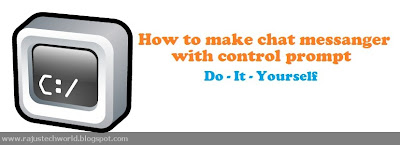







Post a Comment